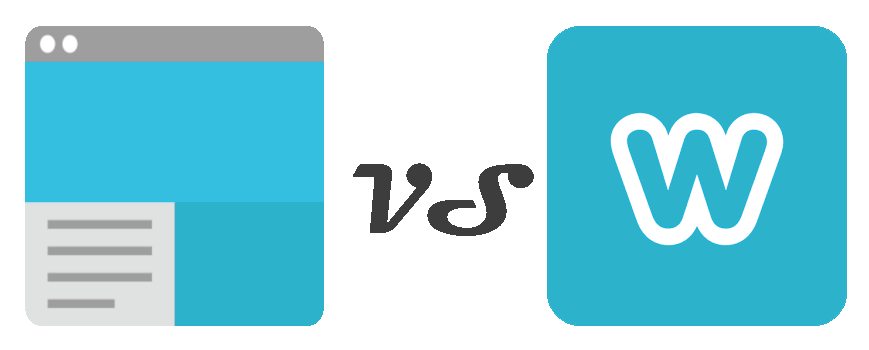
For the past 2 weeks, our assignment in Educational Media has been to evaluate 2 different Website Building Platforms:
Google Sites and
Weebly. Actually, we had the choice to work with WordPress, Google Sites, Weebly, or Wix. Since my blog is a self hosted WordPress site and I actually maintain a website for a client that uses Wix, the only 2 platforms I could legitimately use and evaluate were Google Sites and Weebly. Both platforms had it’s advantages and disadvantages. Each platform allows the user to select from pre-built templates and modify as needed. Each platform allowed the user to “plug-in” pre-built sections of content. Editing was easy on each platform, but that’s about where the similarities ended. Neither platform really let you dig into the HTML behind the sections. There were several times that I got frustrated, on both platforms, and felt like screaming, “JUST LET ME LOOK AT THE CODE!” But I didn’t. I’ve learned that I should not be screaming at inanimate objects. Let’s take a look at each platform
Google Sites
First up was Google Sites. Like both of the platforms, it was pretty straight forward. Select a template. Select a layout. Modify the content. Drag and drop elements on the page. Resize. Very good, entry level Website Builder. Since it’s Google, you can easily integrate YouTube videos, Google Forms, and various Google Docs. I didn’t really run into any problems other than being frustrated that I couldn’t modify the HTML in a text editor. That’s usually not a deal breaker, but it’s really helpful to be able to “see” what’s going on behind the scenes.
You can view my site by going here:
What the Heck is ETEC
As you can see, nothing just really special about the site. The pre-built templates are ok, but a little blah. I did try to go out on a limb and create a Contact form in Google Forms. Integrating that into the site was a snap because, well, it’s Google. No real obstacles here.
Weebly
Next up was Weebly. From the moment I started working on the Weebly site, I could tell it was a much more powerful builder. In comparison, Weebly made Google Sites look like a Developer at Google was just working to develop Google Sites on nights and weekends. Side project type thing. Weebly had so many more options to drop in and configure. The best part were the templates and layouts. Very good. Nice and clean. One of the things that I like is that when you load up a template, it will come with sections pre-built. This is great to give the user a sense of what good design should look like. It doesn’t have to be all top to bottom content. It can be broken up. Adding spacers on the side to center content in headers. Build sections that have columns. Just looking at the design like that, at least for me, helps spur thoughts on what I can do and the content I can add to it.
You can view my Weebly site by going here:
Educational Safety
As mentioned earlier, just out of the box, Weebly has more to offer. The only negative thing I could say is that it was slow. But, that could have been due to my connection. The hardest part of this build was just coming up with content for the site. Weebly could pretty much handle anything I could think up to throw at it. Again, it would have been nice to view the HTML to troubleshoot some issues I had, but I was able to figure it out in the end. Only issue I ran into was embedded links on multiple occasions. I would use the editor to highlight a string of text that I wanted to create a hyperlink under and click on the Link button in the toolbar. It would bring up the Link pop-up and I would select a Website URL and then paste in the link. But every time I would then return to the editor, the link would not be there. I spent a good 30 minutes to an hour trying to figure this out. Then I thought, “Maybe it doesn’t like what I’m pasting.” (But I couldn’t be sure because, and I may not have said this yet but, I COULD NOT LOOK AT THE CODE.) So, the next time I pasted a link address, I deleted the last character in the link and then re-typed it. Boom. That worked. Crazy. Just trial and error trying to figure it out, but got it working in the end.
Results
My original thought for these projects was to look at developing the same content but on the different platforms. So, whatever I created for the Google Sites website, I was going to recreate in Weebly so that I could properly evaluate what the same content development would consist of on different platforms. Well, that WAS the plan until we got the assignment for the 2nd platform. LOL! So, that’s why my sites contain completely different content.
In the end, I’d have to go with Weebly as my recommended platform of the 2. Even though both platforms allow the users to do the same thing, I think Weebly does it quite a bit better. Weebly’s top notch starting templates really set the user up for success. And that’s important for someone, like an educator, where website development isn’t exactly in their wheel house. But, that’s just my opinion. Like I said on the last comparison, try out both systems and tell me what you think.
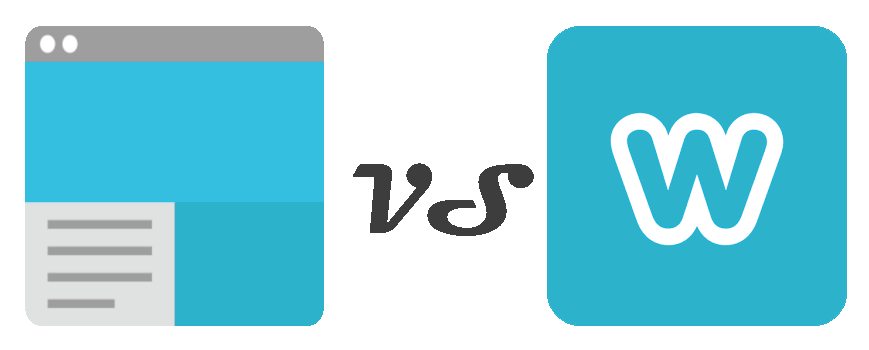 For the past 2 weeks, our assignment in Educational Media has been to evaluate 2 different Website Building Platforms: Google Sites and Weebly. Actually, we had the choice to work with WordPress, Google Sites, Weebly, or Wix. Since my blog is a self hosted WordPress site and I actually maintain a website for a client that uses Wix, the only 2 platforms I could legitimately use and evaluate were Google Sites and Weebly. Both platforms had it’s advantages and disadvantages. Each platform allows the user to select from pre-built templates and modify as needed. Each platform allowed the user to “plug-in” pre-built sections of content. Editing was easy on each platform, but that’s about where the similarities ended. Neither platform really let you dig into the HTML behind the sections. There were several times that I got frustrated, on both platforms, and felt like screaming, “JUST LET ME LOOK AT THE CODE!” But I didn’t. I’ve learned that I should not be screaming at inanimate objects. Let’s take a look at each platform
For the past 2 weeks, our assignment in Educational Media has been to evaluate 2 different Website Building Platforms: Google Sites and Weebly. Actually, we had the choice to work with WordPress, Google Sites, Weebly, or Wix. Since my blog is a self hosted WordPress site and I actually maintain a website for a client that uses Wix, the only 2 platforms I could legitimately use and evaluate were Google Sites and Weebly. Both platforms had it’s advantages and disadvantages. Each platform allows the user to select from pre-built templates and modify as needed. Each platform allowed the user to “plug-in” pre-built sections of content. Editing was easy on each platform, but that’s about where the similarities ended. Neither platform really let you dig into the HTML behind the sections. There were several times that I got frustrated, on both platforms, and felt like screaming, “JUST LET ME LOOK AT THE CODE!” But I didn’t. I’ve learned that I should not be screaming at inanimate objects. Let’s take a look at each platform


Recent Comments