Clearing Your Cache – Educational Media Screencast
Our second assignment for this week is creating a screencast demonstrating how to use a piece of software in an educational or corporate environment. For this video, I chose to create a tutorial on how to clear your web browser cache in Google Chrome. Since my daily job deals with supporting web applications, this is probably something we say on a consistent basis. So much so, that I created the gif below for one of the support people on our team to post every time some one needs to clear their cache.
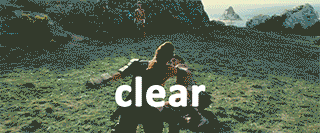
And if you’ve done much online, you’ve probably had to do this before. As common as it is, there are still a lot of people, in a corporate environment, that don’t know how (or don’t want to know how) to perform this task. I’ve actually had a user say they, “Don’t want to learn how to do that. They just want the program to work.” Yeah…they actually said that. Anyway, here’s the video:
Form more information about your cache and clearing it in different browsers, take a look at the following links:
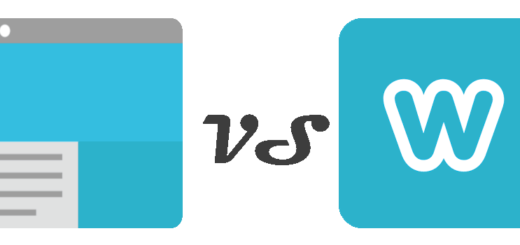

Recent Comments